Requirements
Pop ups must:
- Require the user to act (Material.io)
- Provide relevant and actionable information (Material.io)
- Use consistent messaging see Messaging
- Contain a heading (minimum bold 20 sp) and body text (minimum 14 sp)
- Display one or two action buttons (Material.io) - see Buttons
Pop Up Message Syntax
Pop up headings must provide a brief statement (Material.io) of up to four words relating to the pop up - see Messaging.
Pop up body text must provide a concise message (iOS Human Interface Guidelines), with a full stop or question mark at the end of the message (Material.io).
For example, provide a ‘Are you sure?’ pop up with yes/no options prior to submitting, changing or deleting critical data. Use this confirmation for critical data changes only, to avoid overuse (iOS Human Interface Guidelines).
When a pop up appears, use a transparent overlay to darken the background.
Pop up Message with Action Buttons
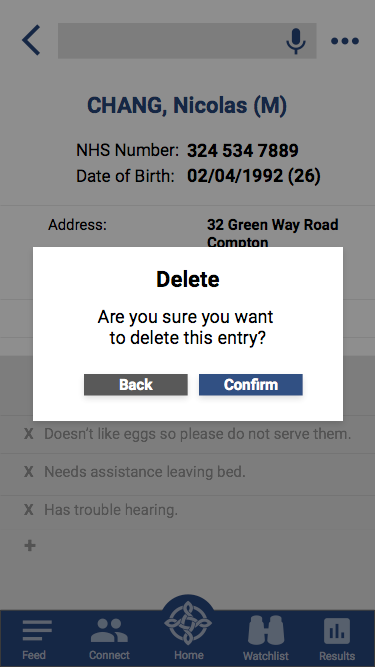
Pop ups require a minimum contrast ratio of 3:1 between the pop up colour and colour of the screen behind the pop up (WCAG 2.1) - see Accessibility.
To close a pop up, the user must select an action button (Material.io).
Pop Up Text Standards
| Style | Font Type | Font Size (em/rem) | Font Case | Font Emphasis |
|---|---|---|---|---|
| Heading | Calibri | 16 | Title | Bold |
| Body | Calibri | 14 | Sentence | Plain |