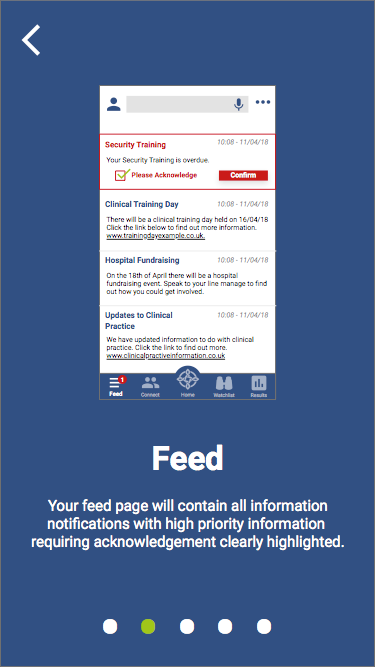All apps must have help information located in the settings, for support information and tutorials - see Standard Features.
Support information and tutorials must:
- Provide digital support to users
- Must be useful and easy to understand
- Must provide essential information for app use – avoid providing too much information (iOS Human Interface Guidelines)
- Target a reading age of 7-9 (WCAG 2.1)
Support
- Base categories of support information on the app functions.
- Present category titles in bold text.
- Use visual dividers to separate list items.
- Support information can be used in blank spaces within the app to encourage usage. Example: ‘Tap to enter patient information’
Tutorials
Mobile app tutorials can include:
- Instructional overlay/walkthrough (displaying instructions and tips over the user interface)
- User guides (swipe through tutorial or step by step guides)
Avoid long tutorials. Only include essential information, with a maximum of 10 pages (iOS Human Interface Guidelines).
User guides must indicate the position of the current page in the guide using indicator dots (iOS Human Interface Guidelines).
Users must be able to navigate forwards and backwards during a tutorial with swipe gesture.
The stakeholder should determine whether tutorials are automatic or manually activated.
For automatic tutorials:
- Invoke a general app tutorial when a user first loads and uses the app
- Invoke a tutorial for a specific function at first use, such as using a watchlist: ensure the presence and access point of the tutorial is clearly available
Users must have the option to activate tutorials in the help section - see Standard Features.
Automatic tutorials must not be a barrier to app usage or engagement.
Enable users to easily cancel tutorials at any point after entering.
Tutorial Start
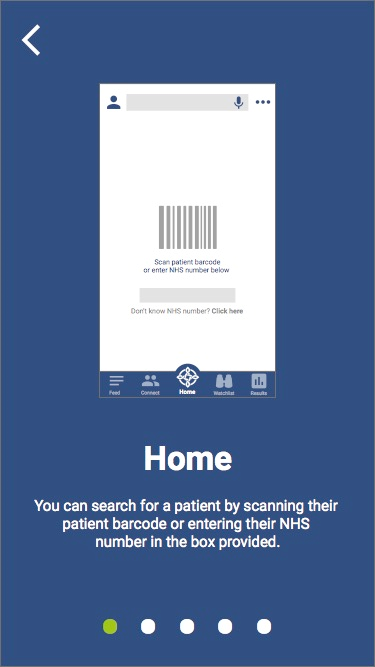
Tutorial Page 2