Toggle
Toggle switches must:
- Provide on/off functionality (iOS Human Interface Guidelines, Material.io)
- Differentiate between checked and unchecked states (iOS Human Interface Guidelines)
- Have a text label relating to the option that the switch controls (Material.io)
When a user selects a toggle, the action must take place immediately (Material.io).
Toggle On
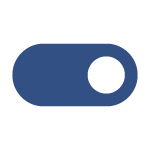
Toggle Off
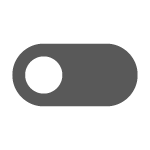
Radio Buttons
Radio buttons must:
- Allow a user to select a single option from a list of pre-set options (GOV.UK Design System, Material.io)
- Differentiate between checked and unchecked states (Material.io)
- Have a text label relating to the option
Avoid pre-selecting radio buttons.
Radio Button Selected
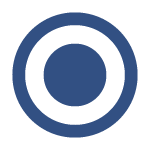
Radio Button Unselected
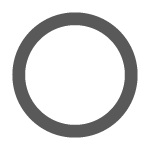
Checkboxes
Checkboxes must:
- Offer the user one or more pre-set options from a list (GOV.UK Design System, Material.io).
- Be independent from each other: selecting one checkbox does not unselect others
- Differentiate between checked and unchecked states (Material.io)
- Have a text label relating to the option
Avoid pre-selecting checkboxes.
Checkbox 'Checked'

Checkbox 'Unchecked'
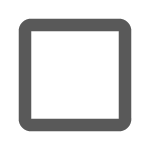
Dropdown/pickers
Dropdown/pickers include one or more scrollable lists of values (iOS Human Interface Guidelines), such as date, time, country, or blood type.
The app design can use dropdown/pickers to select from multiple options, such as selecting a country from a pre-set list.
Dropdown/pickers must:
- Appear at the bottom of the screen (the height of five rows of values) (iOS Human Interface Guidelines)
- Display values in a logical and predictable order (iOS Human Interface Guidelines), such as:
- List of countries in alphabetical order
- Dates shown in calendar order
- Provide an appropriate default value (iOS Human Interface Guidelines)