Log In
The log in page must include:
- Central alignment
- NHS Wales logo, at top centre of the screen
- NWIS colour splash at bottom right of the screen
- The app name as a title, centred on the screen
- The log in button
- Log in credential fields required for access
- A single method of log in, with alternative methods to fall back on (iOS Human Interface Guidelines)
Access Using Username or Email Address, and Password Authentication
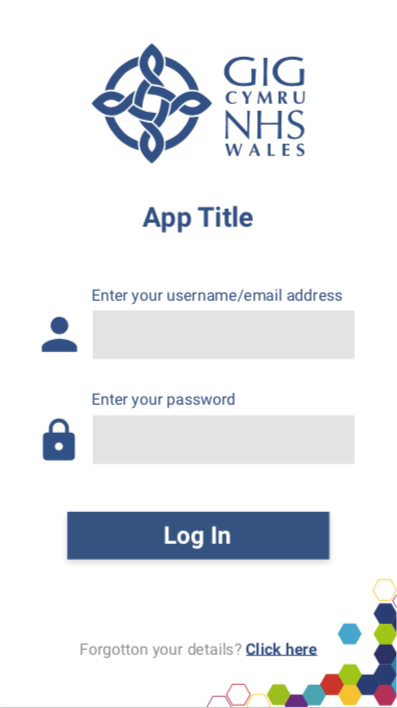
- Relevant icons must appear next to log in credential fields (see Tools > Icons)
- The appropriate default keyboard must enable data entry (iOS Human Interface Guidelines)
- Use dots to hide password characters, for password security (iOS Human Interface Guidelines)
- Biometric (fingerprint/facial recognition) log in should be supported, though not relied on, as a method of log in, as not all devices support this option (iOS Human Interface Guidelines)
The log in page must display a forgotten details message and a link for password reset. See Messaging and Standard Messages for sample messages wordings.
Access Through an External Authentication Service
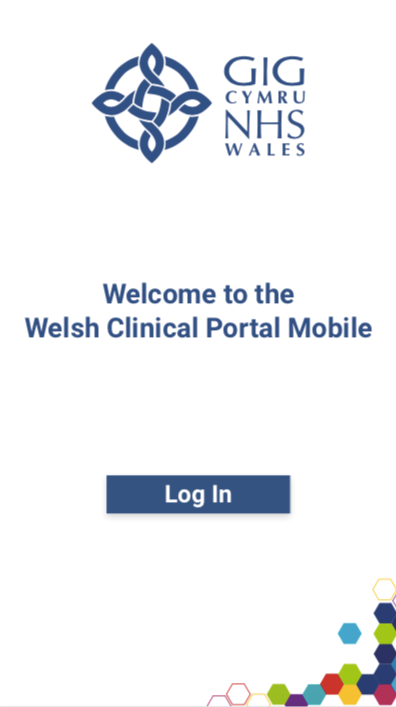
Log In After Session Timeout
The log in after session timeout page must include:
- NHS Wales logo at top middle of the screen
- NWIS colour splash at bottom right of the screen
- App name
- Request for PIN or email and password, or biometric (fingerprint/facial ID) authenticated entry
- Dots to hide password characters, for password security (iOS Human Interface Guidelines)
- Forgotten details message and link, if this reset method is available - see Messaging and Standard Messages for sample message wordings
Failed Log Ins or PIN Entry
After a failed log in or PIN entry attempt, the application must log out the user, and return to the original log in page.
Access After Timeout, with PIN Request for Re-authentication
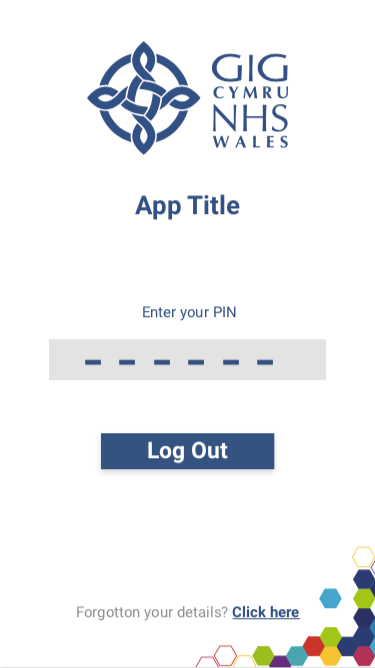
Log Out
The log out feature must:
- Have a button in settings (Material.io)
- End session
- Take the user to the log in page after selecting log out